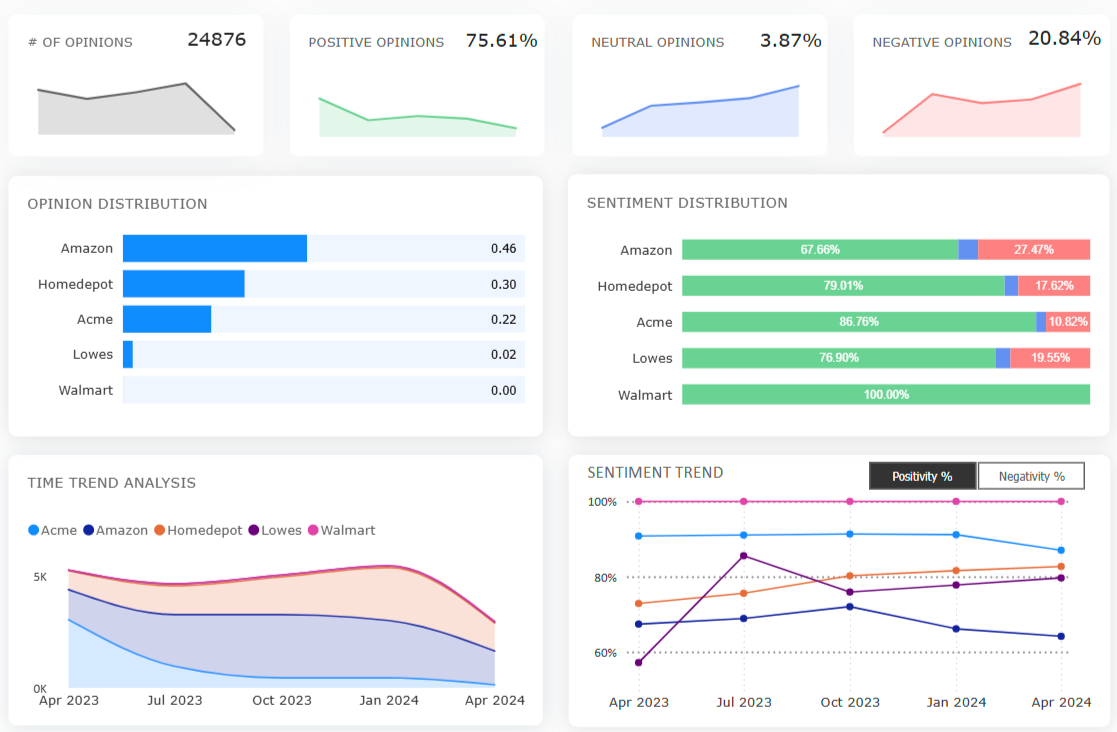🎉 Clootrack recognized by OpenAI for crossing 100 billion tokens in Voice of the Customer analytics →
Read the story

Declining survey response rates, an explosion of new feedback channels, and rapidly changing customer expectations are realities today. That’s why having a unified view of customer experience across all channels is crucial for understanding shifting customer priorities quickly.
When survey responses are combined with data from call center interactions, in-depth interviews, social media, e-commerce sites, forums, chatbots, and more, they become a goldmine of insights.
Qualtrics XM is one of the best survey tools available, supporting numerous survey channels and offering flexible workflows. With its new focus on experience-driven orchestration, Qualtrics is poised to elevate experience management significantly.
However, many customer experience and insights teams struggle to make a unified CX view a reality when using Qualtrics.
Setting up a unified reporting with Qualtrics requires significant effort and time. It's an iterative process to get it right, and most customer experience and insights teams are small, making this effort hard to manage alongside other responsibilities.
Integrating data from all channels into one place is essential. While Qualtrics makes it easy to bring survey responses together and map them to a common data model, integrating data from social media, call centers, and other sources requires a steep learning curve and extensive setup. Additionally, preprocessing data from these sources can be challenging within Qualtrics.
Many customer data sources, such as social media and call center interactions, provide unstructured data. Qualtrics offers features like TextIQ, XM Discover, and Research Hub for analyzing unstructured data. However, these modules are separate and require pre-configuration, leading to potential biases and errors. XM Discover uses a pre-built taxonomy that often results in high-level themes that may not be actionable and not suitable for all verticals.
Creating useful reporting views is both an art and a science, requiring iterations to perfect. It becomes more complex when you need to drill down to the facts behind the numbers, demanding significant time and effort.
However, setting up a unified CX view shouldn't be sidelined due to the time and effort required with Qualtrics. That’s where Clootrack comes in.
Clootrack is a customer experience analytics platform designed to complement Qualtrics. While it doesn't handle surveys, it excels in CX analytics without requiring resource deployment from your end.

Clootrack integrates data from all first-party and online sources, including surveys (from multiple tools), call center calls, in-depth interviews, email tickets, chatbot conversations, social media, forums, and e-commerce reviews. It uses data crawlers and API integrations to make this happen.
Clootrack's patented unsupervised theme analysis algorithm identifies patterns in unstructured data without configuration, providing granular, actionable insights without bias.
With support for over 55 languages and 90%+ accuracy, Clootrack is enterprise-ready.
Clootrack's insights can be fully customized to suit your reporting needs, allowing for easy drill-downs to the underlying reasons.
Clootrack integrates your business metrics, allowing you to see the impact of experience changes on your business outcomes.
Clootrack’s support team handles the complete setup and configuration, so you don't need to allocate resources. This significantly speeds up your journey to outcomes.
Clootrack is tried and tested by 150+ large brands.
If obtaining a unified customer experience view to drive impact is a priority for you, talk to us!
Analyze customer reviews and automate market research with the fastest AI-powered customer intelligence tool.